Error starting ProLaw Agent Switch: Year, Month, and Day Parameters describe an un-representable DateTime
Problem:
There is an error starting ProLaw Agent Switch:
Year, Month, and Day Parameters describe an un-representable DateTime
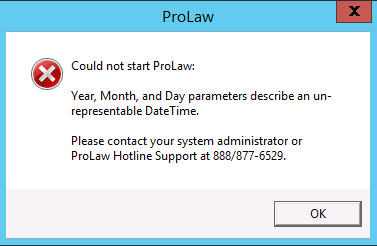 A related problem occurs when an instance of ProLaw is already running with an agent switch. The agent status displays Checking rather than Waiting, and the time stamp does not match the time displayed on the machine running the agent.
A related problem occurs when an instance of ProLaw is already running with an agent switch. The agent status displays Checking rather than Waiting, and the time stamp does not match the time displayed on the machine running the agent.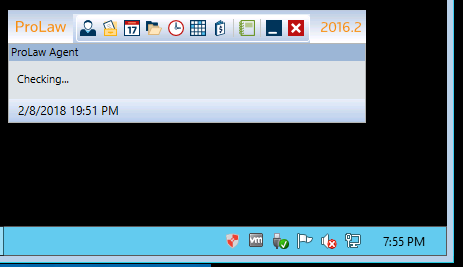
Solution:
These problems can occur when some aspect of a scheduled task, set in System Preferences, has been corrupted. Most often, it is the Last Run Date field. To correct the problem, do the following:
Clear all of the Last Run Date fields for all tasks. This should eliminate the error. However, the problem may not be resolved through the interface.
If this does not resolve the problem or there are too many tasks to delete and recreate, please contact ProLaw Customer Support.
This article applies to:
ProLaw .NET
© 2025 Elite. All rights reserved.
Last Modified : 03/08/2020
